Cloud Init Stages
The installation process supports all the cloud-init stages exposed by Kairos. Kairos is an open-source project that is used to create immutable images, Kairos is a container layer that enables you to specify dependencies and create resources before locking down the image.
The following diagram displays the available cloud-init stages you can use to customize the device installation.
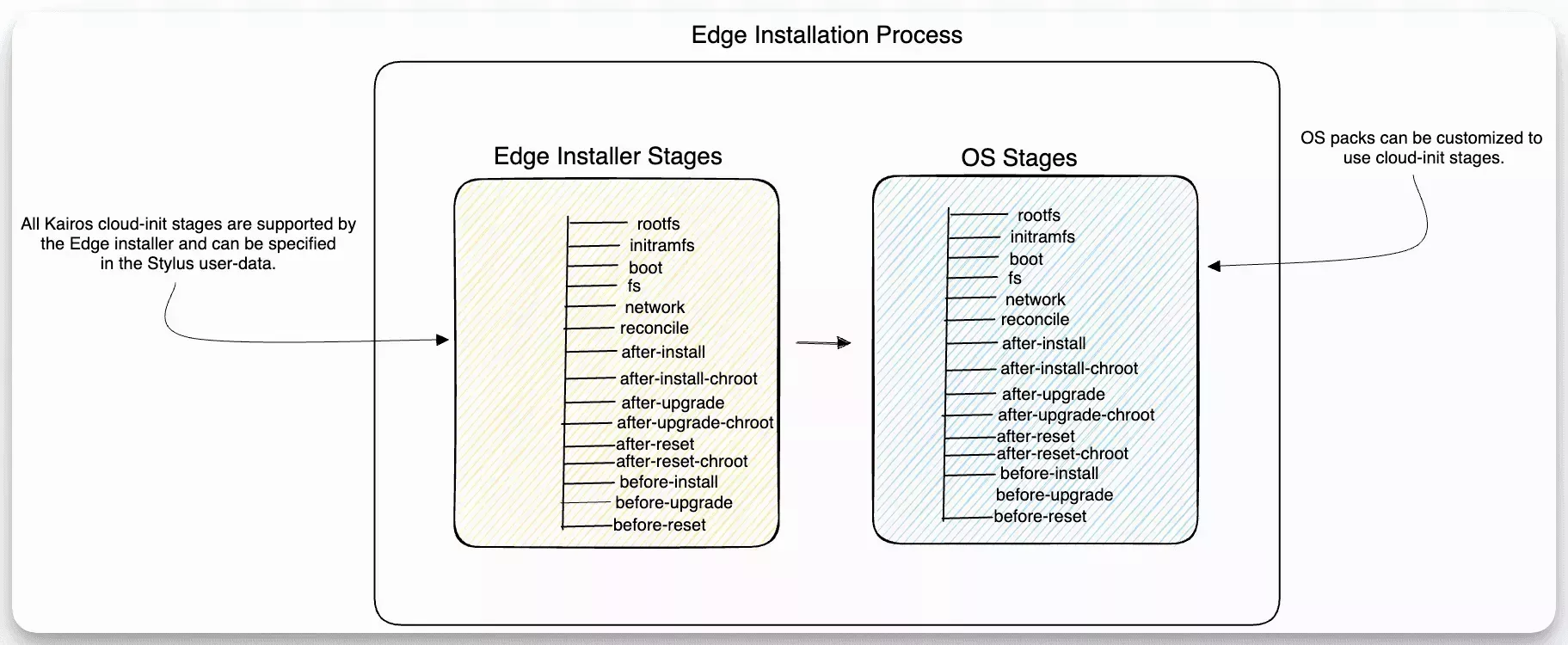
You can read more about Kairos and cloud-init by reviewing Kairo's cloud-init resource. For your convenience, all the supported cloud-init stages are listed below.
| Stage | Description |
|---|---|
rootfs | This is the earliest stage, running before switching to root. It happens right after the root is mounted in /sysroot and before applying the immutable rootfs configuration. This stage is executed over initrd root, no chroot is applied. |
initramfs | This is still an early stage, running before switching to root. Here you can apply changes to the booting setup of Elemental. Despite executing this before switching to root, this invocation is chrooted into the target root after the immutable rootfs is set up and ready. |
boot | This stage executes after initramfs has switched to root and during the systemd boot-up process. |
fs | This stage is executed when fs is mounted and is guaranteed to have access to the state and persistent partitions ( COS_STATE and COS_PERSISTENT respectively). |
network | This stage executes when the network is available. |
reconcile | This stage executes 5m after boot up and every 60m. |
after-install | This stage executes after the installation of the OS. |
after-install-chroot | This stage executes after the installation of the OS ends. |
after-upgrade | This stage executes after the OS upgrade ends. |
after-upgrade-chroot | This stage executes after the OS upgrade ends (chroot call). |
after-reset | This stage executes after the OS resets. |
after-reset-chroot | This stage executes after the OS resets (chroot call). |
before-install | This stage executes before installation. |
before-upgrade | This stage executes before the upgrade. |
before-reset | This stage executes before reset. |
Each stage has a before and after hook you can use to achieve more granular customization. For example, you can use
network.after to verify network connectivity.
Where to Apply Cloud-Init Stages?
You may ask yourself where to use cloud-init stages, as both the Edge Installer and the OS pack support the usage of
cloud-init stages. Use the following statements to help you decide.
-
If you need to apply a set of configurations to a specific site, then use the Edge Installer user data configuration file and its cloud-init stages to provide site settings to that specific site.
-
If you have common configurations across a fleet of Edge host devices, customize the OS pack and use the cloud-init stages to apply those configurations.
Example Use Cases
To help you become familiar with the cloud-init stages and better understand how to use them to achieve your goals, check out the following use cases.
Remember that the following code snippets are only intended to help you understand how cloud-init can be used to customize the edge host. You can use countless combinations of the Edge Installer and OS cloud-init stages to achieve the desired customization. Check out the Kairos stages resource to learn more about other key terms, options, and advanced examples.
Use the Edge Installer user data to apply specific site configurations to the edge host.
Set the User Password
The initramfs stage is used to set the password for the user, kairos.
stages:
initramfs:
- users:
kairos:
passwd: kairos
Assign a User to a Group
Another example of the initramfs, but this time the user is assigned to the sudo group.
stages:
initramfs:
- users:
kairos:
groups:
- sudo
Assign an SSH Key
An example configuration of assigning an SSH key to a user.
stages:
initramfs:
- users:
kairos:
ssh_authorized_keys:
- ssh-rsa AAAAB3N…
Configure a Registry Mirror
For situations where you need to configure a registry mirror, you can use the following example that uses the
initramfs stage.
stages:
initramfs:
files:
- path: "/etc/rancher/k3s/registries.yaml"
permissions: 0644
owner: 0
group: 0
content: |
mirrors:
"gcr.io":
endpoint:
- "https://my-mirror.example.com"
rewrite:
"(^.*)": "test/$1"
configs:
"my-mirror.example.com":
auth:
username: "user1"
password: "mysupermagicalpassword"
tls:
insecure_skip_verify: true
Configure Network With Netplan
You can use the initramfs stage and Netplan to configure network settings before the network
initialization. Netplan is a tool that enables you to specify network configurations on Linux systems. Note that this
approach is available for Linux systems with Netplan installed. Refer to the
Netplan Documentation for installation guidance and the
Netplan How-to Guides for more information.
stages:
initramfs:
- users:
kairos:
groups:
- sudo
passwd: kairos
- commands:
- netplan apply
files:
- content: |
network:
version: 2
renderer: networkd
ethernets:
ens160:
dhcp4: false
addresses:
- 10.10.190.11/18
gateway4: 10.10.128.1
nameservers:
addresses:
- 8.8.8.8
- 1.1.1.1
encoding: ""
group: 0
owner: 0
ownerstring: ""
path: /etc/netplan/99_config.yaml
permissions: 420
name: Config network with Netplan
When using the EdgeForge workflow with CanvOS, ensure you add Netplan to the Dockerfile. In the example below, Netplan is installed in an Ubuntu image.
apt-get update && apt-get install netplan.io -y
Erase Partitions
You can use the before-install stage to remove partitions if needed.
stages:
before-install:
- name: "Erase Old Partitions on Boot Disk"
commands:
- wipefs -a /dev/nvme0n1
Install Tooling
This is an example of installing third-party software or tooling.
stages:
after-install-chroot:
- name: "Install SSM"
commands:
- snap install amazon-ssm-agent --classic
Pass Sensitive Information
If you need to transmit sensitive information, such as credentials, during the site installation phase, you can make the
Edge installer skip copying specific stages to the edge hosts. The Edge installer will skip copying the stages that
follow the skip-copy-[string] naming convention. Refer to the
Sensitive Information in the User Data Stages guide to learn more.
stages:
network.after:
- name: skip-copy-subscribe
if: [-f "/usr/sbin/subscription-manager"]
commands:
- subscription-manager register --username "myname" --password 'mypassword'
Complete Example
This is an Edge Installer user data configuration that configures the user kairos and prepares the edge host by
providing network settings and adding SSL certificates.
stages:
boot:
- users:
kairos:
groups:
- sudo
passwd: kairos
stylus:
site:
paletteEndpoint: api.spectrocloud.com
name: edge-randomid
registrationURL: https://edge-registration-app.vercel.app/
network:
httpProxy: http://proxy.example.com
httpsProxy: https://proxy.example.com
noProxy: 10.10.128.10,10.0.0.0/8
nameserver: 1.1.1.1
interfaces:
enp0s3:
type: static
ipAddress: 10.0.10.25/24
gateway: 10.0.10.1
nameserver: 10.10.128.8
enp0s4:
type: dhcp
caCerts:
- |
------BEGIN CERTIFICATE------
*****************************
*****************************
------END CERTIFICATE------
- |
------BEGIN CERTIFICATE------
*****************************
*****************************
------END CERTIFICATE------
OS User Data Stages
You can also customize the device by using the OS cloud-init stages. As mentioned previously, use OS cloud-init stages to apply common configurations to many edge hosts.
Assign User to Group
In this example snippet, the OS pack is using the cloud-init stage initramfs to assign a default password to the user
kairos and add the user to the sudo group.
stages:
initramfs:
- users:
kairos:
groups:
- sudo
passwd: kairos
Custom Commands
This is an example of moving files to a different location prior to another stage or boot-up process that requires the
file.
stages:
initramfs:
- name: "Move Files"
commands:
- |
mv /myCLI/customCLI /usr/local/bin/
rm -R /myCLI
Update Network Settings
The network settings will get updated when the network stage takes effect.
stages:
network:
- name: "Configure DNS host"
commands:
- echo "10.100.45.98 example.local" >> /etc/hosts
Invoke Custom Script
An example of applying logic after the device has booted by using the boot.after stage.
boot.after:
- |
sftp -i /credentials/ssh/id_rsa.pub@cv543.example.internal.abc:/inventory/2023/site-inventory.json
mv site-inventory.json /location/inventory/